Course Details
BDT 25000 ( 17% OFF )
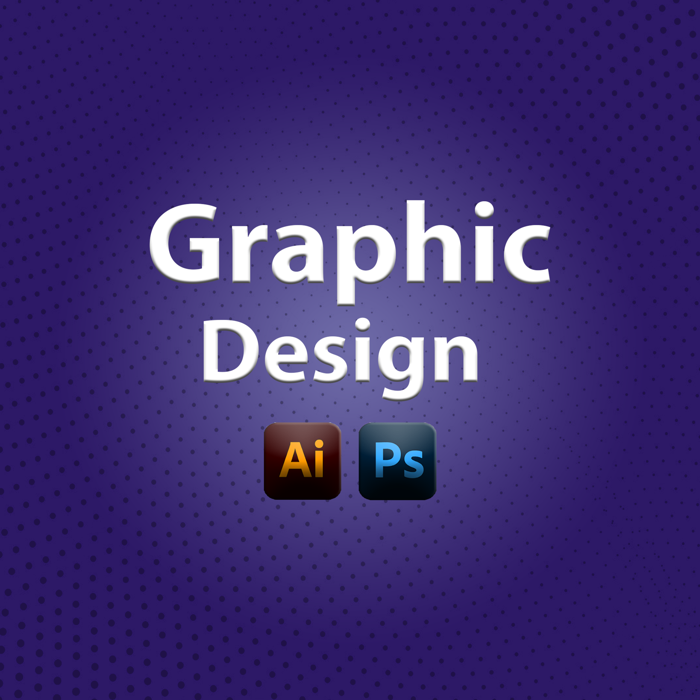
Graphic Design
Add to CartCourse Type : Offline Total class : 25 Course Duration : 3 Months Course Start : For inquiries please call us Available Seat : আর মাত্র ২ টি আসন রয়েছে
- Adobe Photoshop
- Adobe illustrator
- Logo Design
- Business card design
- Flyer & Poster Design
- T- Shirts & Merchandise Design
- Book/ E-book Cover Design
- Social Media Banner design
Class 01:
1. Introduction to Graphic Design
2. Designing software
3. Software Setup
4. Designing tools
5. Page Setup
Class 02:
1. Introduction with Social Media Cover
2. Different Social Media Cover Document Setup
3. Discuss about Layer
4. Text Wrap
5. File Save
Class 03:
1. Introduction to Business Card Design
2. Business Card Document Setup
3. Font Selection
4. Color Combination
5. Icon Use
Class 04:
1. Introduction ID Card Design
2. Document Setup
3. Clipping Mask
4. Drop Shadow
5. Stock
Class 05:
1. Introduction Email Signature
2. Document Setup
3. Icon Selection
4. Texture and Pattern Use
5. Extension Add
Class 06:
1. Gradient Tool
2. Brush Tool
3. Mirror Effects
4. Opacity Use
5. Banner Design
Class 07:
1. Background Remove
2. Magic Wand Tool
3. Quick Selection Tool
4. Refine Edge
5. Use of Eraser Tool
Class 08:
1. Pen Tool Use
2. Clipping Path
3. Anchor Point add
4. Delete Anchor Point
5. Modify Anchor Point
Class 09:
1. Manipulation
2. Hue, Saturation
3. Brightness and Contrast
4. Filter Gallery
5. Blur
6. Layer Mask
Class 10:
1. Introduction to Flyer Design
2. Introduction with All Kind of Brochure
3. Document Setup
Class 11:
1. Photo Editing
2. Image Retouch
3. Spot Remove
4. Color Correction
Class 12:
1. Introduction to PSD Template
2. Document Setup
3. Grid Install and Use
4. Layer Setup
Class 13:
1. Mockup Use
2. Mockup Download
Adobe Illustrator
Class 14:
1. Introduction with Adobe Illustrator
2. Document Setup
3. Basic Tool
4. Shape
5. Color Use
6. File Save
Class 15:
1. Business Card Document setup
2. Icon Use
3. Pattern Use
4. Font Outline
Class 16:
1. ID Card Design
2. Image Use
3. Make Clipping Mask
4. Drop Shadow
5. Letterhead Document Setup
Assignment
Class 17:
1. Flyer document Setup
2. Flyer Design
3. Effect Use
Class 18:
1. All Kinds of Brochure Design
2. All kind of Brochure Document setup
Class 19:
1. Logo Design Idea
2. Document Setup
Class 20:
1. Vector Tracing
2. Pen tool Use
Class 21:
1. Book Cover Document Setup
2. T- Shirt Design
3. Mockup
Class 22:
1. Calendar Design
2. Document Setup
3. Taps Use
Class 23:
1. Banner Design
2. Bill Board Design
Class 24:
1. Product Packing
2. Document Setup
3. Shape Arrange
Class 25:
1. Portfolio Site
• Bedance
• Flicker
• Dribble
Assignment